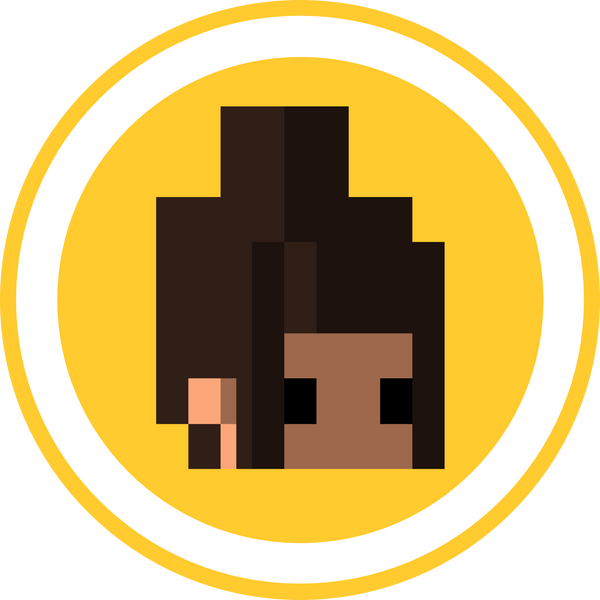Micro SD
Up to 128gb has been tested, however the bigger the card the slower the PSP will wake from sleep.
V1: To remove the micro SD from the slot, its best to use tweezers.
Please note, that due to the installation of the reader, you need to reboot your PSP after you reinsert the card